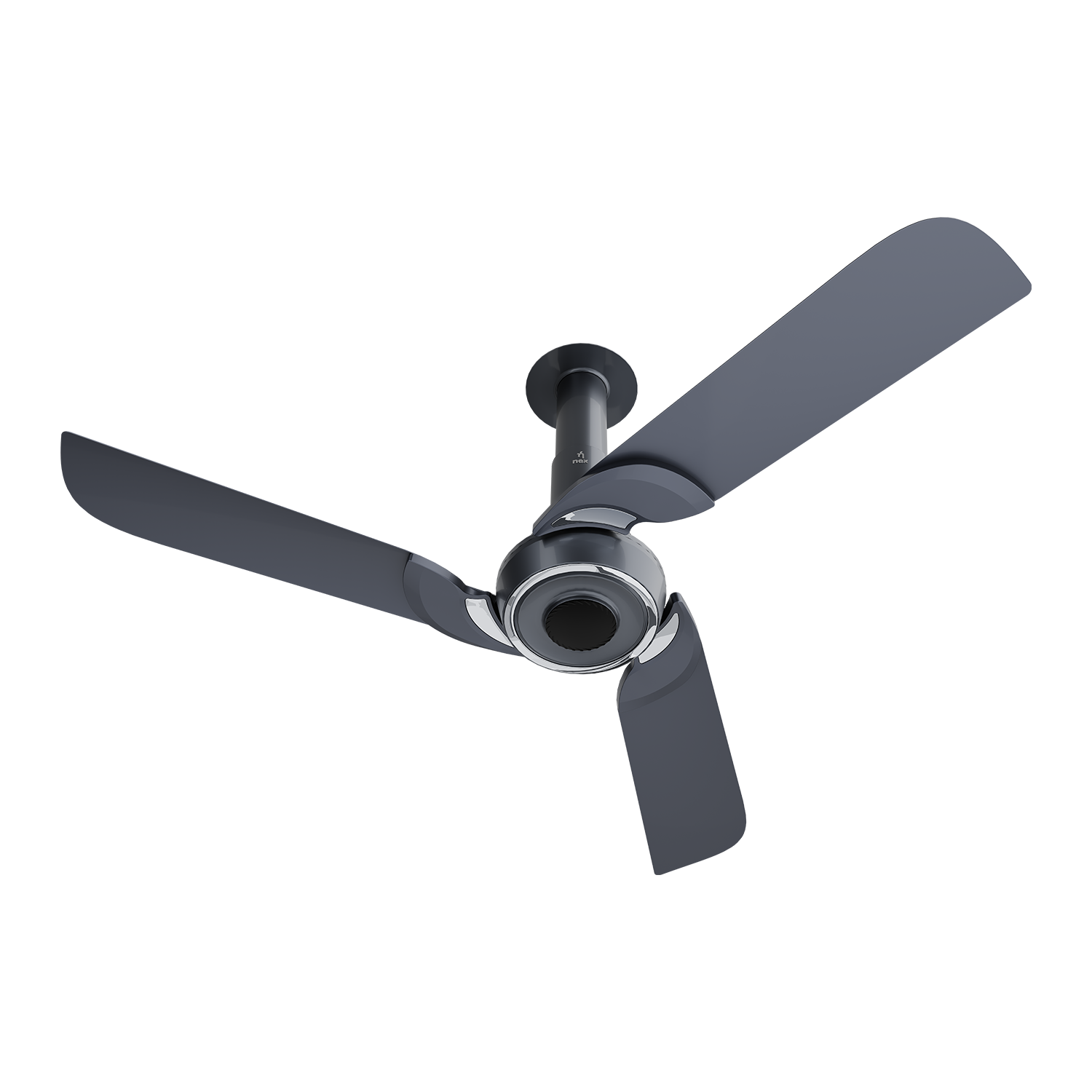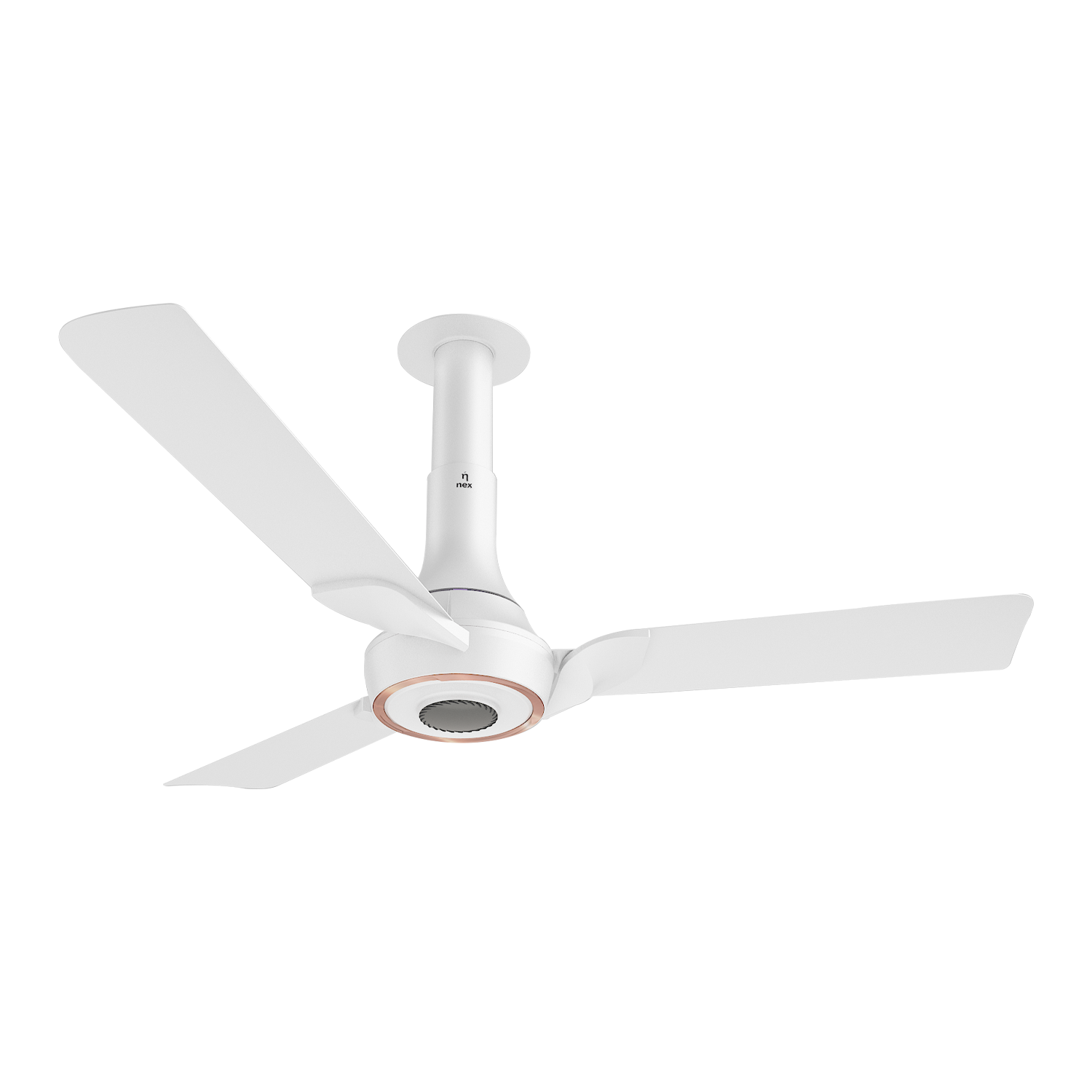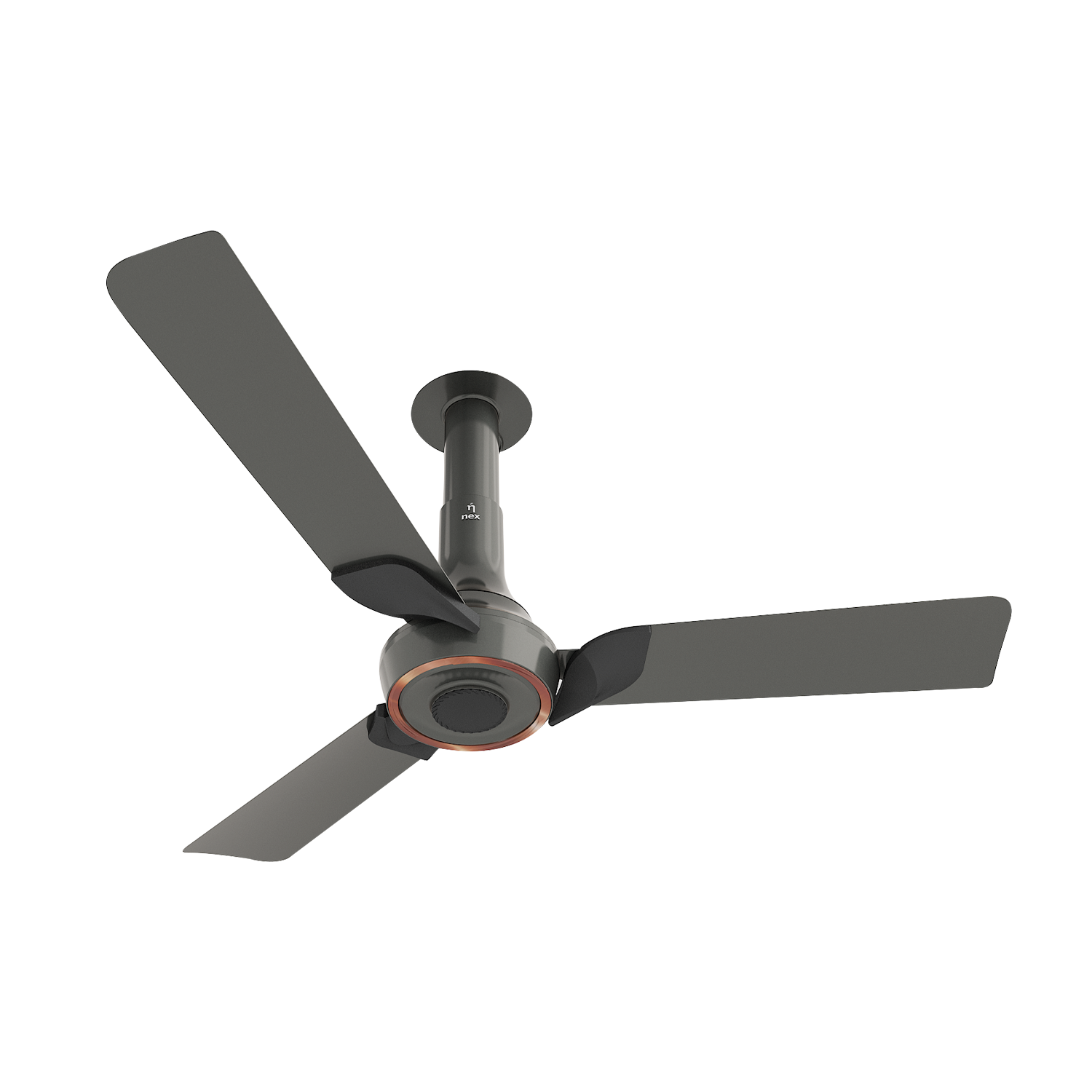Innovation Meets Intuition
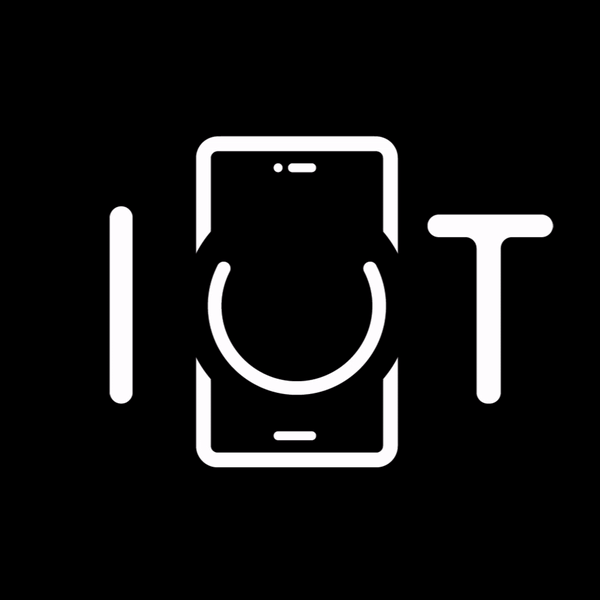
SMART CONNECT
Superior WiFi enabled features - Control your fan via NexLife Mobile app, & also through Alexa & Google platform (Voice enabled) devices. It can be operated via bluetooth pairing, in case WiFi isn’t available.
PeakTorq™ BLDC
Custom-tuned high stack Brushless DC motor with 100% copper winding that delivers exceptional torque & power for higher air thrust
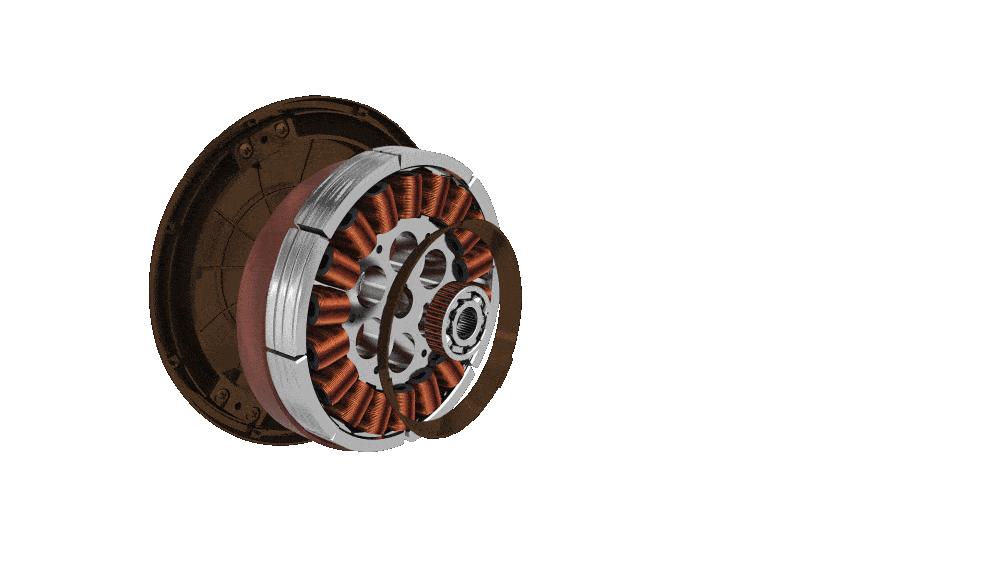
.gif)
Airfluence™ ABS Blade
Specially designed & Aerofoil ABS Plastic blades are optimized to maximise air thrust while minimizing drag & noise. In addition, ABS plastic is a durable and lightweight material that is resistant to impact and corrosion
SharqFin™ Low Noise Design
Bio-Inspired blade construct to reduce drag, improve efficiency and minimize noise during operation. This allows the blade to move more air at higher RPMs maintaining stability & rigidity. - Bio-Inspired blade construct to reduce drag, improve efficiency and minimize noise during operation. This allows the blade to move more air at higher RPMs maintaining stability & rigidity
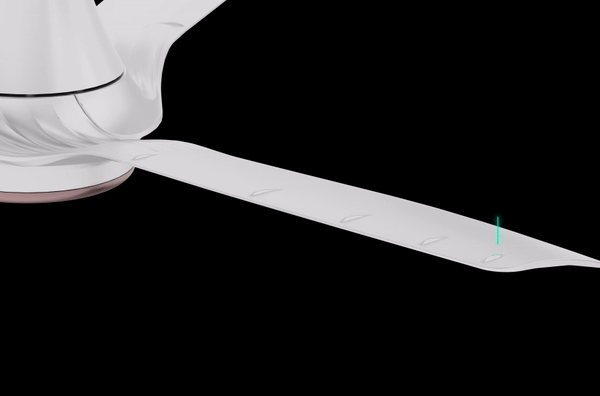

Adjustable DownRod Cover
Specially designed premium down rod cover with height adjustment benefit, that allows the fan to be hung at different heights depending on the specific needs of the room or the space where it is being installed.
products you may like
still have doubts?
Press the buttons ‘Speed 5’ > ‘Speed 4’ > ‘Speed 5’ within 10 seconds on your remote. The long ‘beep’ sound indicates that you can now pair the fan with your phone. (If not, switch the fan OFF and repeat this process). Connect your phone to your home’s Wi-Fi, and turn on the Bluetooth. Open the Nex Mobile App. (For android users, make sure the app has permission to scan nearby devices. This can be enabled by ‘long pressing’ the app icon on the home screen). Go to ‘Add Device’. Your device can then be manually or automatically added via the ‘auto scan’ option. Once the device is detected, click the appropriate name to pair the devices. Enter your home’s Wi-Fi credentials in the NexLife app.
Yes, you can connect and control your Nex IoT fan through both Alexa and Google Assistant
a. You get the freedom of precisely controlling the fan speed from Level 1 to 9. b. You can choose to operate the fan in multiple modes eg: Breezy mode, Stormy mode and Sleep mode. c. You can assign an operation schedule using the Scheduler function. d. You can also set a timer to switch the fan on or off based on your preferences.
Yes, you can connect the fans with other smart home devices. Creating routines, for example, to time the fan to turn on once the AC switches off is also an option.
Yes, our Nex IoT fans comes with a “Tap to Run” option to automatically change your ceiling fan speed based on outdoor conditions like the weather, temperature, time of day, humidity, wind speed, etc.
Yes, all your Nex IoT ceiling fans can be controlled at the same time with a single touch of a button via the Smart App, by pairing all your Nex devices to it.
Yes, our Nex IoT fans come equipped with both Bluetooth and WiFi connectivity. They only require internet connection during the first pairing stage of the installation process.
Switch the fan on first. Within 10 seconds of doing so, press the Power Button on your remote followed by ‘Speed 1’. Hearing the double beep sound, confirms that the fan has successfully paired with the remote. (If not, turn OFF the fan and repeat the steps above).
- * Tested and verified by DSIR laboratory, with air thrust under the fan vs. conventional star-rated fan * Tested and verified by DSIR lab under test conditions. Tested and verified by DSIR recognised lab under test conditions. Tested by NABL accredited lab under test conditions. Actual results may vary depending on usage conditions and environmental factors. Tested by NABL accredited lab under test conditions. Actual results may vary depending on usage conditions and environmental factors.

 Hi, I am NEXPert!
Hi, I am NEXPert!



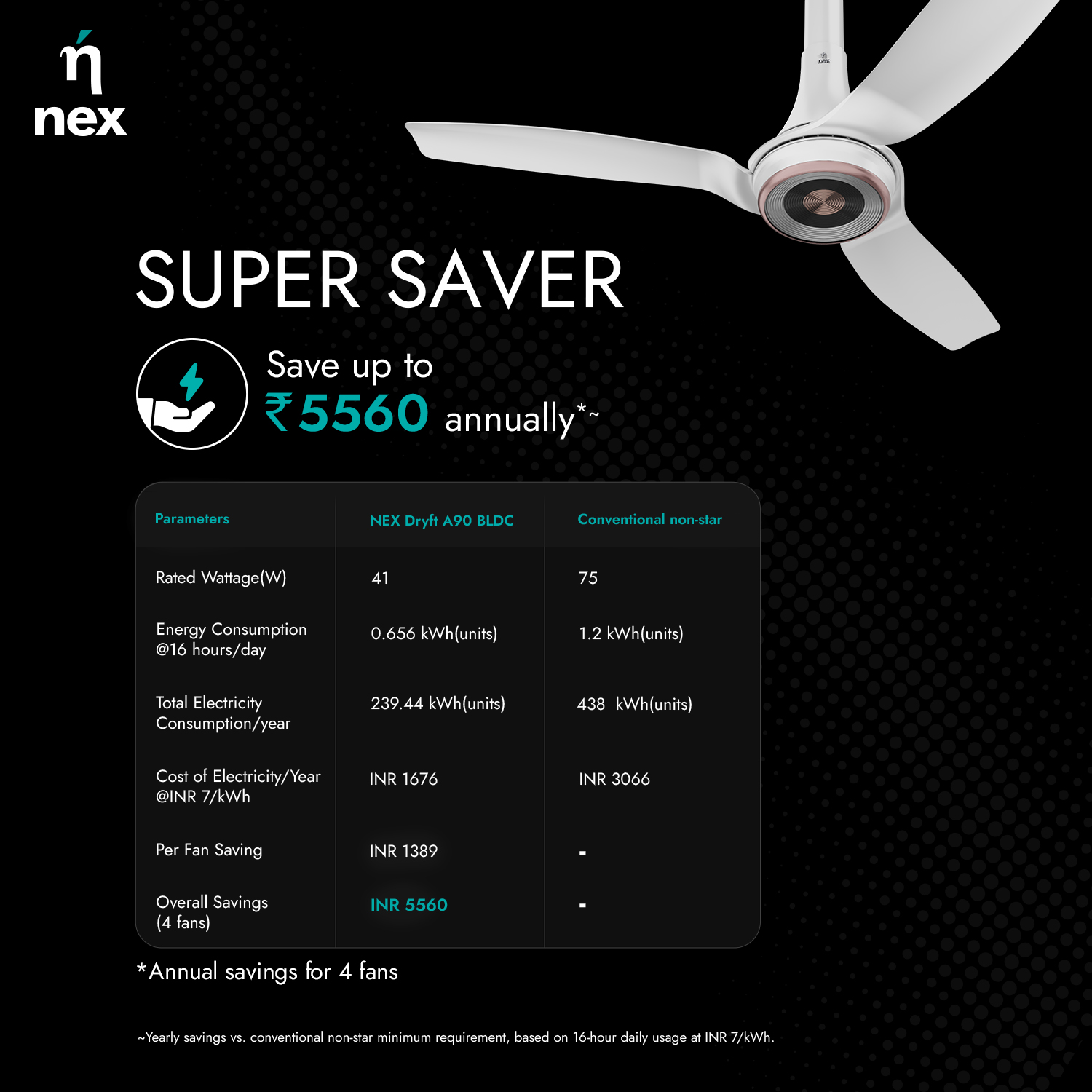
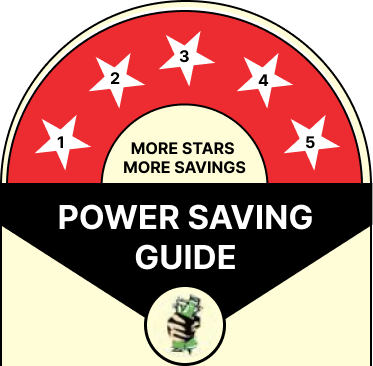





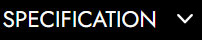




.png)
 Learn More
Learn More